14th January 2020 marked Windows 7 end of life & update by its creator, Microsoft.
The news must have reached your ears. You may be wondering what Windows 7 end of support means. What happens if I continue to use Windows 7?
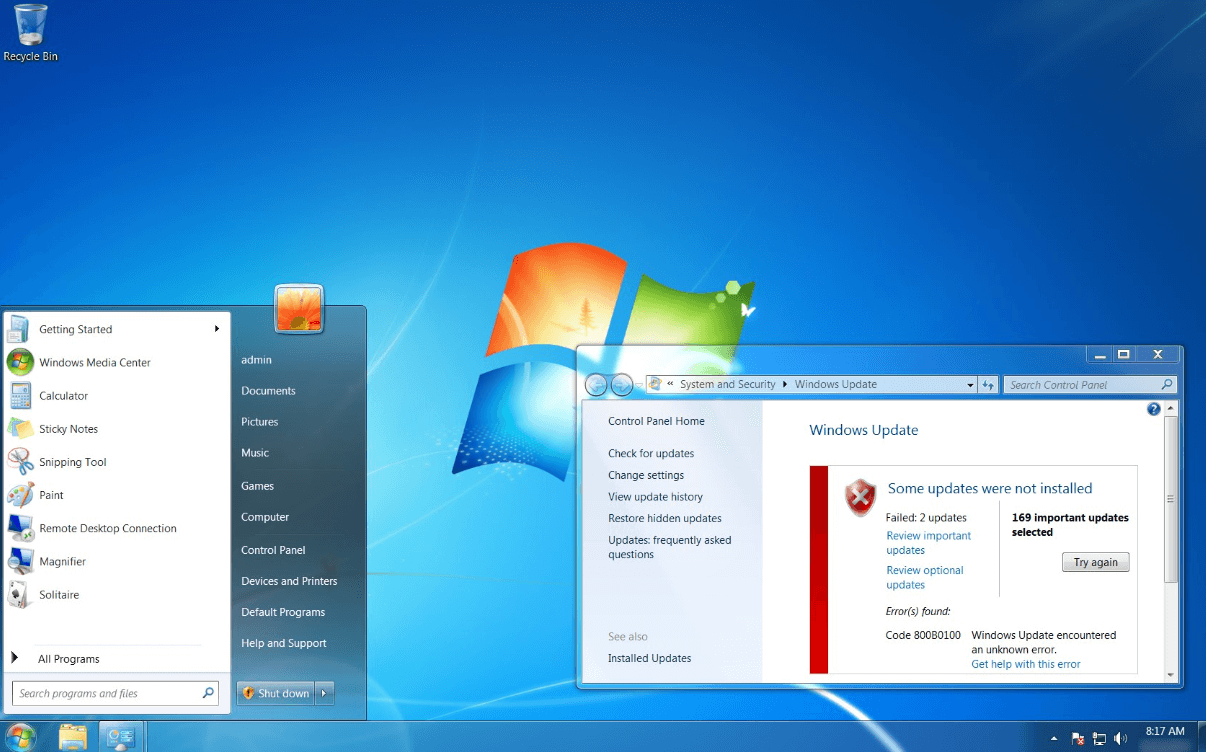
Please note that Windows 7 entering its end of life & support phase doesn’t mean your Windows 7 based PC will be rendered inoperative from 14th January 2020. It simply suggests that Microsoft will no longer roll out updates & security patches for the vulnerabilities in the Windows 7 Operating System.
This means Windows 7 users will finally need to consider moving on from Windows 7. It can be done by either upgrading the PC to Windows 10 or getting a new PC.
In order to help you with the queries on Windows 7 End of Life, we have curated a comprehensive guide of everything that you must know about windows 7 EOL.
Things to Know About Windows 7 End of Life & Support
During the launch of Windows 7 on 22nd October 2009, the tech-giant Microsoft assured to provide a complete 10 years of product support. The long period of 10 years of Windows 7 Support ended on 14th January 2020.
Microsoft officially announced the discontinuation of support for Windows 7 based laptops & desktops. In addition to that, Microsoft declared to no longer roll out security patches & updates for Windows 7.
The announcement by Microsoft isn’t surprising but it has caused perturbation among users & organizations. Windows 7, the decade old operating system has been incredibly popular among PC users. The reports reveal that Windows 7 is still being used on around 39% of all the PCs world-wide.
However, it is evident that soaring success of Windows 10 has paved a way for Microsoft to lay emphasis on improving the new OS & supporting newer technologies to offer greater experiences to its users.
1). Windows 7 End of Life: When does the windows 7 support cycle end?
Microsoft’s support model consists of two support periods namely- mainstream support & extended support.
- Windows 7 Mainstream Support: The mainstream support refers to the first type of support period that typically lasts for 5 years.
This support period introduced feature updates, design changes, warranty claims, updates & security patches on a regular basis from Microsoft.
Windows 7 professional end of life for mainstream support ended on 13th January 2015.
- Windows 7 Extended Support: With the end of Mainstream support, Windows 7 was covered by the second type of support period known as the “extended support”. It included continued updates & security fixes for bugs & vulnerabilities.
While extended support did not introduce any functional innovation, the Windows 7 remained safe to use during this support period.
However, the extended support plan for Windows 7 by Microsoft terminated on 14th January 2020. The decade old Windows OS will no longer receive any official support from Microsoft.

2). What Should Windows 7 users do?
Microsoft has been encouraging its users to move to Windows 10 from Windows 7 operating system.
To ease the procedure, the tech giant rolled out an update to Windows 7 – KB4493132 version. This version displayed notifications to the users to upgrade to Windows 10 before Windows 7 End of Life date. While the update was optional, the users with automatic updates enabled received it.
When compared to the eight years old PC, modern day’s PCs are faster, lightweight, more secured & powerful. Windows 7 users can either choose to upgrade to Windows 10 or purchase a new PC.
3). Can I upgrade to Windows 10 on the existing PC?
We recommend users to get a new Windows 10 based PC in order to extract experience out of latest hardware capabilities. Alternatively, users can choose to upgrade their existing Windows 7 PCs by buying & installing a full version of Windows 10 software.
4). Can I continue using my Windows 7 PC?
As announced by Microsoft, it has stopped releasing any further update or security patches for bugs for Windows 10 OS. This implies that users will not get any help or support for issues & problems with Windows 7.
While the users can continue to use Windows 7 in its End of Service phase, doesn’t mean that users should. Continued usage of an unsupported operating system leaves the users extremely susceptible to the emerging threats, as there won’t be any new patches for bugs & viruses.

In addition to that, there are enormous possibilities of cyber-crooks leveraging Windows 7 after End of life date to target viruses & other nasty malware on exposed Windows 7 systems.
Therefore, we recommend Windows 7 users to start planning to upgrade their PC to Windows 10 as soon as possible.
(248)
